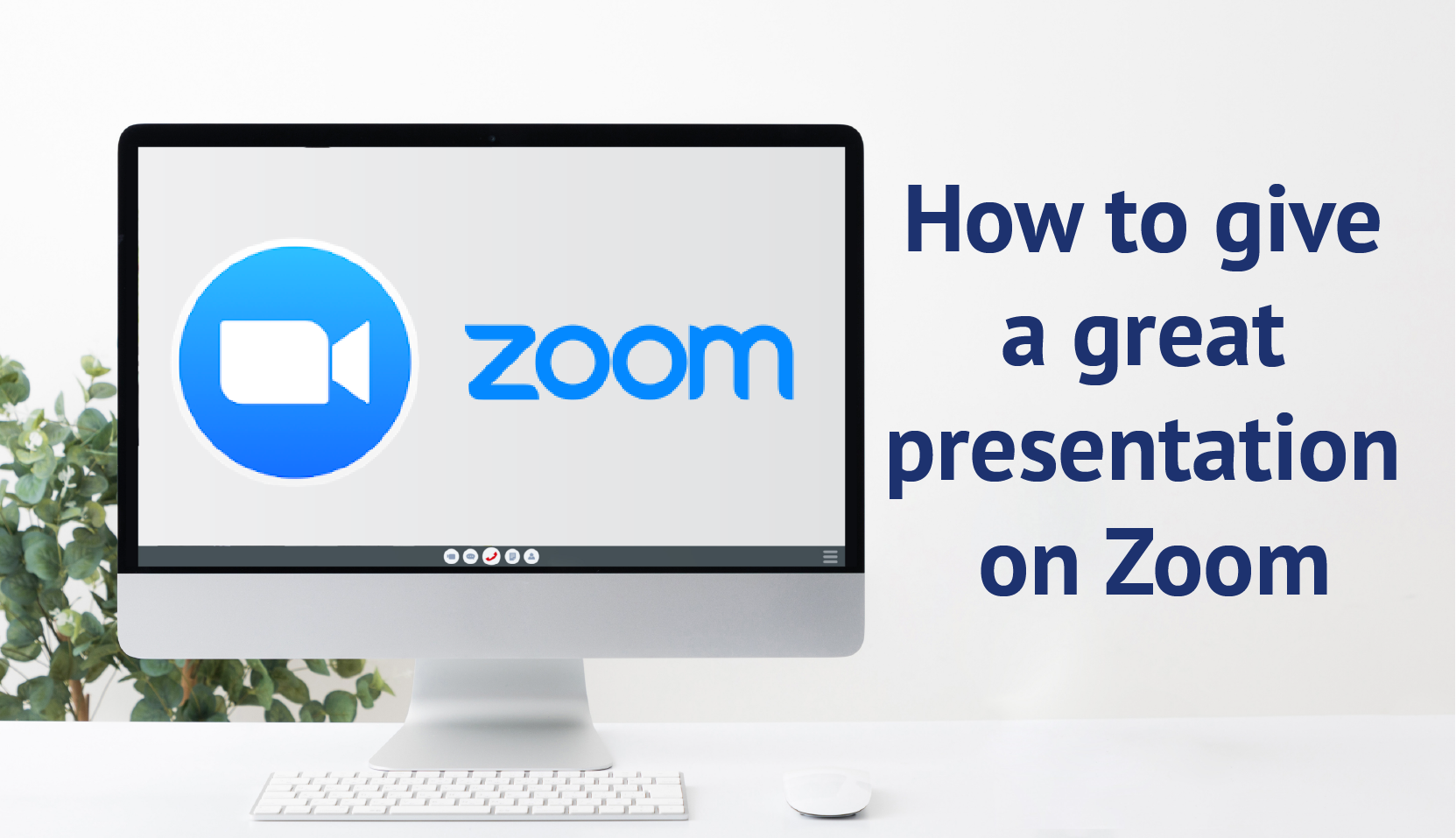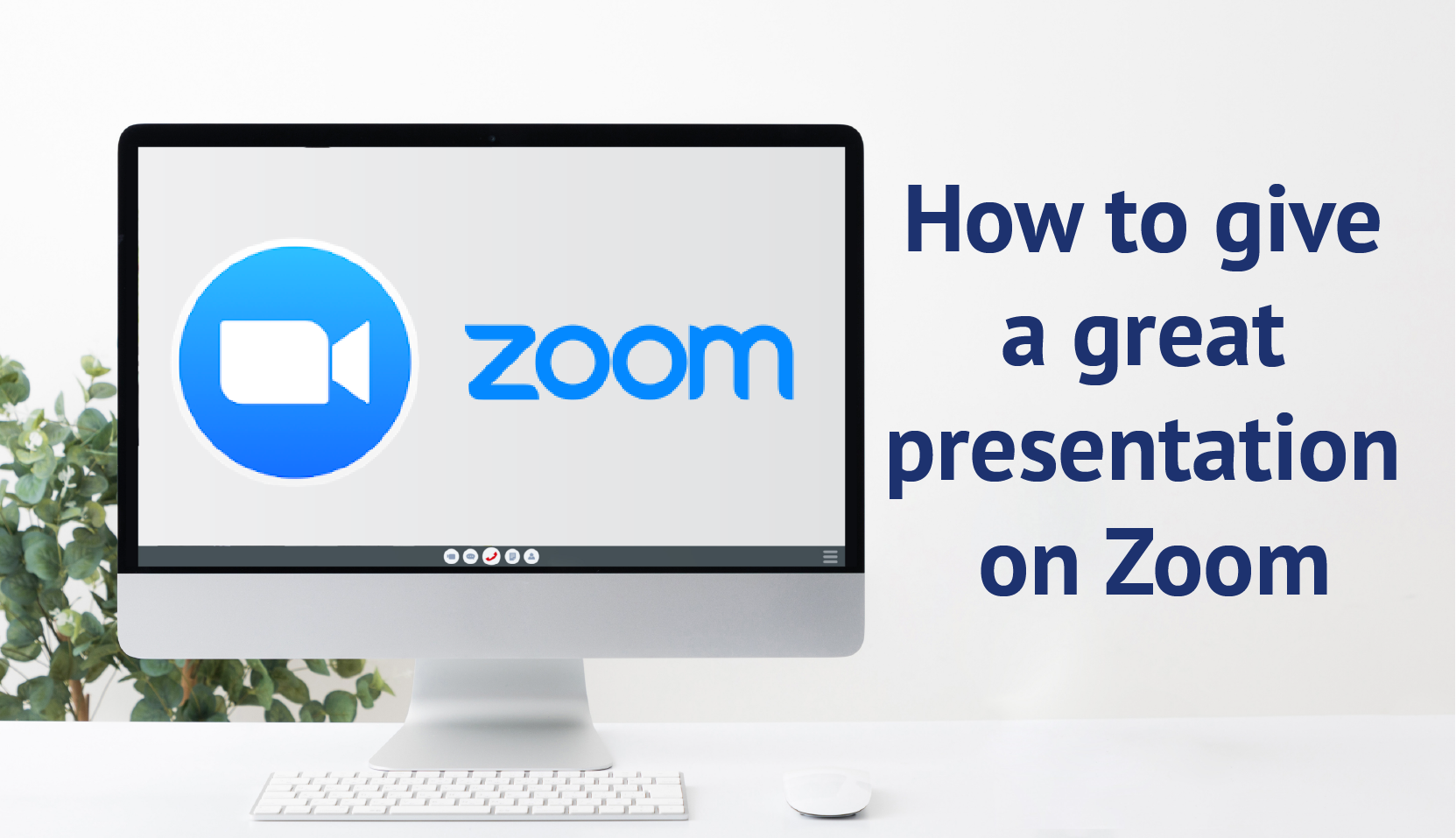When putting your slides together there is no need to include unnecessary slides, less is more in this case. Slides should follow a coherent structure starting with a title slide, a slide that outlines the topics you will discuss, and a slide to introduce each new theme or topic. Effective slides include a mixture of text, images and statistics to engage the audience. To finish the presentation, you should always include a conclusion slide that reiterates the key points of the presentation. This should be followed by a slide that thanks the audience and provides contact details if they would like to follow up with you or connect on social media channels.